Additional Reading
Blackberry Bold 9000 Data Security Tips Tools and Tricks
Recycle Cell Phones to Help Families Battling Cancer
by jclements
by jclements
 Finally, carriers are making it easier to block unwanted text messages…
Finally, carriers are making it easier to block unwanted text messages…Here are the quickest answers from Verizon, T-Mobile, ATT, and Sprint to help you block unwanted text messages and even callers.
Go to: www.verizonsafeguards.com
Click on the Block Unwanted Text Messages option and follow the instructions.
Rating B+ The service is free. You can apply the block from a Verizon store, your computer or your device. The process is simple: If you are text savvy, then you’ll be able to apply this fix very easily. Verizon’s blocking service allows you to block individual numbers, emails, and website that have been spamming you. Verizon offers additional strategies to help you avoid text spam. One small drawback: You can only block 5 numbers at a time.
Go to: www.tmobile.com Log into your account settings.
T-Mobile’s service is called Family Allowance. It costs $4.99 per month and blocks up to 10 numbers per account. If you have a family plan, every family member can block 10 numbers. It also has some controlling features to limit usage of text, talk, and web. Your teens may not like it; but you can set time limits for your teens – like not allowing them to receive calls after a certain time at night.
Rating C- The C- rating is for the time and work it took to find out what the Family Allowance Plan does. T-Mobile needs to get their customer service reps up to speed and the information on their site needs to be simplified. It appears that their service will provide you with ample blocking abilities.
Go to: www.att.net/smartcontrols-SmartLimitsForWireless
Rating A ATT is leading the pack with their service call Smart Controls. Robust controls for all sorts of situation. You can block unwanted callers and texts. You can set limits your teens – like not allowing them to receive calls after a certain time at night. The instructions are clear on the webpage with an overview, features, costs, and notes flowing smoothly for any customer to understand. You can have up to 30 numbers blocked. You can block both wireless lines and landlines. The one small drawback is that ATT’s Smart Controls service is $4.99 per month. I believe this service should be included in your plan, especially if you have a family plan. But again, this is a huge step in the right direction. Good job, ATT.
Go to: www.sprint.com Log into your account settings
Rating A- Sprint also is leading the pack. Their blocking service is free with up to 50 numbers blocked for spam text and emails. There is an unlimited numbers you can block for calling. The customer rep said that a Sprint customer can log into their account and set up the blocks or just call into customer service and they will help you 888-211-4727
A special thanks to Adam Dachis for his 2011 article of the same name. Still some good tips here: LifeHacker How Do I Block Unwanted Messages on My Cellphone
A very cool infographic about Texting via OnlineITDegree.com and designed by Riley Cran
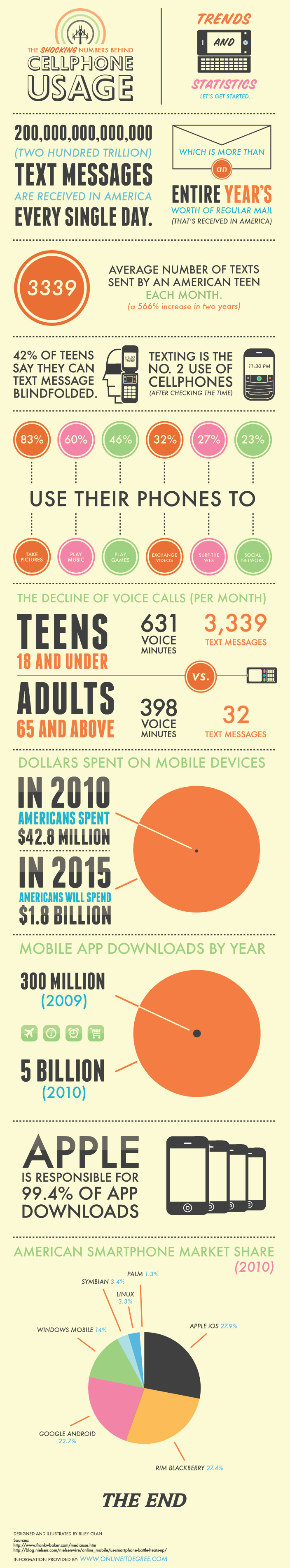
Via: Online IT Degree
by jclements
 Remember that Re-Use is a component of Recycling
Remember that Re-Use is a component of RecyclingIf you are upgrading your cell phone and your friend or family member wants your old iPhone 3 or your Samsung Galaxy v.1 (or even that old Moto Razr!) that totally counts as recycling. Pat yourself on the back and tell everyone to call you “Green.” The point here is that you don’t have to send your device away to a program. You can just give it to someone you know. Cells for Cells is the back-up plan if nobody wants to use your old device.

Cells for Cells always encourages companies to have an employee collection drive once or twice per year. Make it fun. Challenge other managers or office friends to bring in the most old cell phones from home. The winner should have his / her lunch bought by everyone else! Ferrellgas Propane had an East Coast VP versus West Coast VP and the “losing” VP (the one that collected the least devices) had to wear a pink flamingo hat and have his picture taken for all of the world to see. If your company is going to run a Cells for Cells drive, have a ton of fun doing it.
Your neighbor probably has as many old cell phones as you do. The cell phone industry is still suggesting that EVERYBODY in the US has 3 or 4 old devices laying around. It gives you a chance to get to know your neighbors a little better and, in turn, your neighbors will recognize you as a resource for recycling. And you’ll introduce the Cells for Cells story to someone new. Thank you for that!
Oh, the junk drawer! 9 out of 10 American homes have a junk drawer. (I made that statistic up to help this blog post.) I bet you’ll find at least 2 old cell phones, 7 old chargers, 3 old batteries, Tic Tacs, dominoes, and an Andes mint from the last time you went to The Olive Garden.
We have a partner here in Kansas City that opened up their double-door storage cabinet with neat rows of boxes: 2003, 2004, 2005, etc… In each box was that year’s old and broken cell phones. The wireless manager wanted to recycle all of it; but hadn’t yet found a place were he wanted to recycle. He liked the Cells for Cells story and we made his day by clearing up a ton of space for him.
I love Wireless Managers (WM’s). They are, by far, the best allies for Cells for Cells. These are the folks that truly keep a company’s workforce in synch. Most of the WM’s that I know are super awesome at troubleshooting and creative problem solving. I admire their abilities. If you happen to know a WM, especially if they bailed you out of a Blackberry or Smartphone problem in the past, you should take them out to lunch! You may even do your WM a favor by telling them about Cells for Cells.
Every company wants to do better at being green; but lack the time to start implementing those green ideas. You can be a hero in your company by initiating a conversation about recycling with the President of your company. Commit to spearheading any new green programs from providing paper recycling on every floor to running the Cells for Cells drives. You know who you are. You are the one that wants to make those small changes that, over time, make big differences. And that is what you are about: Making a difference!

Okay, it is still early enough in 2012 that all of your New Year’s Promises are fresh in your mind. If you are like most, odds are that you made some promises to yourself about doing more for the environment. Some of your promises may have been doing better at recycling electronics or being mindful of where my trash ends up. I hope that Cells for Cells aligns with some of your promises to make the world a little greener this year.
__________________
8 Tips for Making Mobile Phone Recycling Easier
Recycling Used Cell Phones: Yes, Even if Your Dog Chewed on It
by jclements
when you recycled them with Cells for Cells? Each and every old charger, cord and wire that we receive through our cell phone recycling program goes to North Kansas City Iron & Metal L.L.C in North Kansas City, Missouri.
I would not hesitate to take a trip to their facility. They are fair and honest – a quality that sometimes can be difficult to find when dealing with recyclers. And I believe, they pay some of the best prices in the area.
Make your recycling neat and tidy. At Cells for Cells, we trim both ends off of all the cords we receive. It allows NCK Iron & Metal to sort and sell it quickly and easily. And Cells for Cells benefits with a little bit better pricing for it.
Some of the materials that NKC Iron & Metal will PAY you for your recycling efforts:
For a full list of items they will accept and items that thy will not accept, visit North Kansas City Iron & Metal’s website for their recycling guide.
by jclements

We received a handful of Blackberry 9000’s to recycle and they looked like someone took pliers to the back in an attempt to “destroy” the data. I can’t imagine a scenario where this is the solution to making a device “secure”. And, it should be concerning the the IT or Wireless manager in charge because this did nothing to the device except pull off the protective covers to the printed circuit board (PCB). Just about anyone with some know-how and a few basic forensic tools could pull data off of this device.
So here are some tips to help you with your data security concerns.
Master Reset a Blackberry, it defaults to factory settings and erases all data. Nothing will remain, with the exception of the Operating System (OS). Or, if you are a super geek, just use jl_cmder. (Curious? Google is your friend here.)
chips before you recycle your device. Even though your IT or Wireless manager can set your devices to not store any info or pictures on your SD card; you should still remove it.
battery has died. The telltale sign is that the battery is swollen or puffy. Snag a new battery from friend or co-worker to test if this is your issue.
You’ve just run over / stepped on / chucked your Blackberry and your screen is bleeding and/or dead. You are unable to read the screen to verify that you are taking the correct steps to wipe or clear it. Well, that is what your Blackberry Desktop Manager is for.
Try a Bluetooth solution for data and if power is the issue, try the Blackberry Power Station or an extra battery. (I am not going into detail; but you can at http://forums.crackberry.com/.)
I’ll let you read this PCMag article that references all the different smart phone types and services that can remotely wipe or clear said device.
The screen is dead, the usb port is dead, and I can’t get any power? (Also, you just got back from Las Vegas and Amsterdam and you don’t remember much! Well, take a look at the location of the on-board memory in the 9000. Do you see the Mobile DDR blinking at the bottom of the picture? Aim your drill bit right there and permanently “erase” your Blackberry.
 In most cases, Google is your friend. How-to guides for doing just about any modification, recovery, or data clearing is as easy as Google. And as long as you aren’t doing anything illegal, unethical, or just downright gross; then what “security concerns” should you have?
In most cases, Google is your friend. How-to guides for doing just about any modification, recovery, or data clearing is as easy as Google. And as long as you aren’t doing anything illegal, unethical, or just downright gross; then what “security concerns” should you have?
Recycling Used Cell Phones: Yes, Even If Your Dog Chewed On It
Recycle Today: Timely Recycling Mean More Value For Your Charity
by jclements
After Jason Clements and Aaron Randel both lost close family members to cancer, they wanted to raise money for people going through similar experiences.
They approached a friend at the Leukemia and Lymphoma Society with their idea of what would become Cells for Cells: Their business would work with corporations to recycle used mobile devices. Clements and Randel would then sell the refurbished parts and scrap metal, and sale proceeds would be directed to the cancer organization.
The Leukemia and Lymphoma Society said yes. Cells for Cells now has more than 100 corporate partners and has raised more than $30,000 for the organization.
The company’s founders hope the money they donate to the Leukemia and Lymphoma Society helps relieve some of the everyday financial burdens families face.
The company also has developed the “Extreme Medical Bill Makeover,” which donates $500 or more to families who submit their stories.
“What happened to us happens to thousands of people every day,” says Dawn Wooten of Wichita, whose husband, Jeff, was diagnosed with multiple myeloma at age 37. Cells for Cells gave them an outlet to tell their story. They became the first recipients of the makeover award.
Cells for Cells sent them a check for $500 to put wherever they needed it most.
“That doesn’t sound like much, but we were able to put that money toward one of Jeff’s medical bills,” she says. “Four and a half years after the original diagnosis, we still have an insane amount of medical debt, but every little bit helps.”