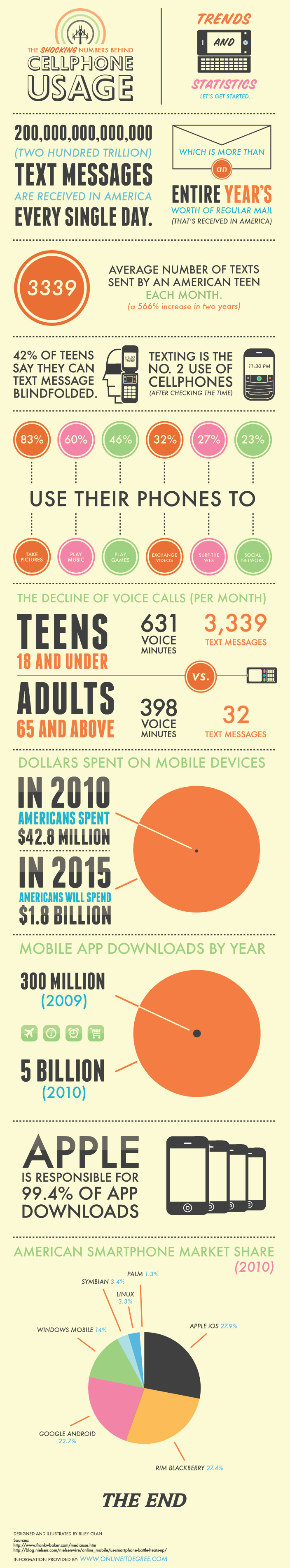Why Does It Feel Like My Cell Phone Makes My Data Vulnerable
Yes, losing data is a real thing. In all likelihood, it will probably not happen to you or your company via your cell phone. But why does it feel like your personal or company’s cell phones are so vulnerable? Maybe your data is not that vulnerable to loss. Maybe the media latches on to one-off stories like these of the gal who took an iPad and this other more famous gal  who took pictures of herself on an iPad and the pics were automatically synced to the original owners iPhone. (By the way, both were caught).
who took pictures of herself on an iPad and the pics were automatically synced to the original owners iPhone. (By the way, both were caught).
Maybe we don’t fully understand how we actually lose our data.
When most people, including me, hear the phrase “data loss” they think of their name, social security number, credit card numbers. That gets my attention pretty quickly, too, because I do not want my bank account hacked or credit cards used; I do not want the hassles associated with calling all of my banks and credit cards to get replacements. I do not want to become a victim of identity theft either. And, some people may even respond to the idea of “losing your data” with fairly strong emotions. I know a couple that cuts the address label off of every single piece of mail they receive in order to “prevent identity left.”
Well, let’s take the time to understand a few ideas about data and data loss first:
What Data Loss Is
- unauthorized access to your bank and credit card accounts
- unauthorized access private company emails, pictures, files, documents
- unauthorized access anything covered by a NDA (non disclosure agreement)
- your social security number
- your medical history
- proprietary software, recipes, ideas, inventions, client purchasing data, any data, etc…
What Data Loss Is Not Continue Reading